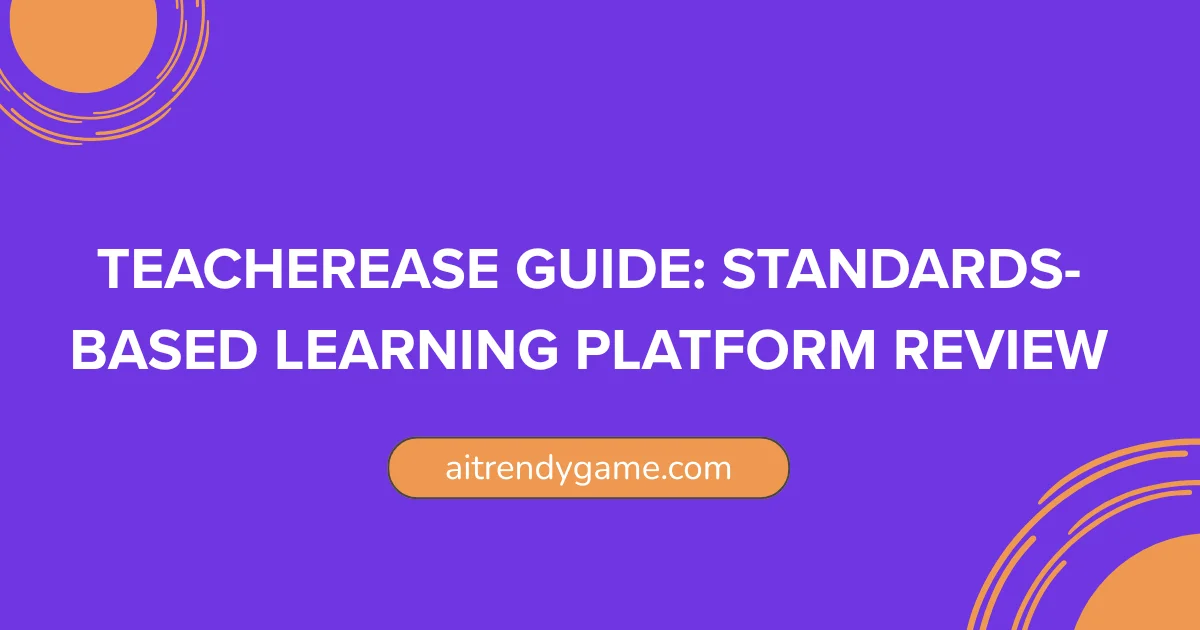
TeacherEase is a cloud-based student information system designed specifically for K-12 schools implementing standards-based learning and differentiated instruction. Unlike traditional grade-book systems that focus solely on letter grades, this platform helps educators track student mastery of specific learning standards throughout the academic year.
As someone who has analyzed education technology platforms for over eight years, I’ve noticed a significant shift in how schools approach student assessment. The move from traditional grading to standards-based evaluation represents one of the most meaningful changes in modern education, and TeacherEase positions itself at the center of this transformation.
The Core Problem TeacherEase Solves
Many schools struggle when transitioning to standards-based grading because existing systems weren’t built for this approach. Teachers face challenges like tracking multiple standards per student, providing detailed feedback on specific skills, and communicating progress to parents in meaningful ways.
TeacherEase supports this process by providing tools that make standards-based practices easier for teachers who are implementing this significant educational change.
Key Features That Set TeacherEase Apart
Standards-Based Gradebook and Report Cards
The platform’s gradebook differs fundamentally from traditional systems. Instead of averaging percentages, it tracks student proficiency levels for each learning standard. Teachers can:
- Assign multiple assessments to the same standard
- Track growth over time rather than averaging scores
- Generate report cards that show mastery levels instead of letter grades
- Provide parents with detailed insights into specific skill development
Learning Management System (LMS) Capabilities
TeacherEase functions as a learning management system for technology-rich K-12 classrooms, especially those with one-to-one computing programs or frequent laptop cart usage. The LMS component includes:
Digital Activity Management: Teachers create and distribute digital assignments while students complete work electronically. The system scaffolds the technology adoption process for educators still becoming comfortable with digital instruction.
Differentiation Tools: The platform enables teachers to provide remediation for struggling students and extensions for those needing additional challenge. You can tailor activities to individual learning styles and needs.
Built-in Redefining Activities: The system includes redefining activities aligned with the SAMR model, supporting collaborative discussions, peer review, and interactive quizzes that function as learning resources rather than simple assessments. These digital learning tools complement modern educational gaming approaches that enhance student engagement through interactive experiences.
Assessment and Rubric Management
The platform helps educators create measurement topics, develop scoring scales, and write reliable assessments aligned with learning standards. Similar to how contest and engagement platforms streamline feedback collection, TeacherEase simplifies the assessment process. Teachers can:
- Build custom rubrics tied to specific standards
- Create both formative and summative assessments
- Allow students to access hints and resources during quizzes (turning assessments into learning opportunities)
- Track which standards have been assessed and when
Parent and Student Communication
Mobile apps for Android and iOS allow teachers, administrators, parents, and students to view and modify TeacherEase data on their devices. Parents receive regular updates about their child’s progress on specific learning standards rather than just overall grades. Schools implementing comprehensive digital management often combine student information systems with tools like digital hall pass solutions to create a complete educational technology ecosystem.
Real-World Implementation: What Schools Experience
The Setup Process
Based on user feedback from school administrators, the initial setup requires significant time investment. Schools can easily migrate current data with an experienced project lead helping at every step of the process. The platform works best for small to medium-sized districts rather than large urban systems.
User Experience for Teachers
Teachers report that once they learn the system, setting up gradebooks and calculating grades becomes relatively straightforward, with features unique to secondary education like incomplete assignment calculations and missing work status designations.
However, some educators note workflow inefficiencies. Copying sections of the same course requires multiple clicks, and navigating back to the same menus repeatedly without shortcut links can cause frustration. The software lacks some advanced features found in more expensive platforms.
The Parent Perspective
Districts using TeacherEase for standards-based grading provide parents with an improved experience for tracking their child’s progress throughout the school year. Parents receive email invitations to create accounts and can access the system through web browsers or mobile apps.
One common challenge: grades typically don’t populate until several weeks into the school year, which can concern parents expecting immediate data access.
Who Should Consider TeacherEase?
Ideal School Profiles
This platform works best for:
- Small to medium K-12 districts (under 5,000 students)
- Schools committed to standards-based grading as their primary assessment philosophy
- Technology-integrated classrooms with regular device access
- Districts with limited IT staff who need intuitive, user-friendly systems
- Budget-conscious schools looking for affordable SaaS solutions without large upfront costs
When TeacherEase Might Not Fit
Consider alternatives if your school:
- Uses primarily traditional letter-grade systems with no plans to transition
- Requires advanced features like sophisticated scheduling algorithms
- Has very large district size with complex hierarchies
- Needs extensive customization options
- Already has significant investment in competing platforms
Pricing and Support Structure
TeacherEase operates on a low annual subscription rate that fits into yearly budgets, with no hidden fees or large upfront costs. Cost-effective modules let schools personalize their system based on specific requirements.
Users consistently praise the quality of support, with school administrators reporting they feel like they have a partner helping them rather than just being pushed along. The personalized support and training remain available throughout implementation and beyond.
Technical Requirements and Integration
The platform operates as a web-based SaaS solution, eliminating the need for on-premises servers or specialized IT infrastructure. TeacherEase works with any student information system and integrates with various state reporting requirements.
For schools in states with specific reporting needs, the system simplifies data uploads to state student management systems. Illinois schools, for example, report particularly easy ISBE SIS uploads.
Comparing TeacherEase to Alternatives
Versus Traditional Gradebook Software
Traditional gradebook platforms like PowerSchool or Infinite Campus focus on percentage-based grading and GPA calculations. TeacherEase fundamentally differs by prioritizing standards mastery tracking over numerical averaging. Similar to how specialized SaaS solutions like electronic health record systems serve specific industry needs, TeacherEase addresses the unique requirements of standards-based education.
Versus Comprehensive LMS Platforms
Full-featured LMS platforms like Canvas or Google Classroom offer more extensive third-party integrations and collaborative tools. However, they lack TeacherEase’s specialized standards-based grading features and require additional gradebook solutions.
The Hybrid Approach
TeacherEase occupies a unique middle ground: comprehensive enough to serve as both SIS and LMS for smaller schools, but specialized enough to excel at standards-based assessment. This focus can be either an advantage or limitation depending on your specific needs.
Making the Transition: Implementation Best Practices
Successful TeacherEase implementation requires careful planning and stakeholder buy-in. For additional technology implementation strategies, explore our comprehensive collection of educational technology guides.
Timeline Expectations
Plan for a minimum six-month implementation period:
- Months 1-2: Data migration, staff account creation, initial training
- Months 3-4: Pilot testing with select teachers or grade levels
- Months 5-6: Full rollout with ongoing support and refinement
Teacher Training Priorities
Focus professional development on:
- Understanding standards-based philosophy (not just software buttons)
- Creating effective rubrics and learning targets
- Communicating mastery levels to parents
- Using the LMS features for digital instruction, including integrating visual programming tools for coding education
- Interpreting data to inform instruction
Parent Communication Strategy
Success depends heavily on helping parents understand the shift from traditional grades. Provide:
- Tutorial videos showing how to interpret standards-based reports
- Clear explanations of proficiency levels
- Regular updates during the transition period
- Responsive support for technical questions
Data Security and Privacy Considerations
TeacherEase operates as a SaaS platform for schools and districts to track and securely share student data. The system requires existing school/district accounts, meaning individual teachers cannot simply sign up independently.
Data privacy and security practices may vary based on use, region, and age. Schools should review the platform’s compliance with FERPA, COPPA, and state-specific student data privacy laws during the procurement process.
The Bottom Line: Is TeacherEase Right for Your School?
TeacherEase delivers substantial value for K-12 schools genuinely committed to standards-based learning, particularly those in the small to medium size range with limited IT resources but ambitious educational goals.
Choose TeacherEase if you:
- Have made a philosophical commitment to standards-based grading
- Need an affordable, all-in-one solution combining SIS and LMS features
- Value strong customer support and implementation guidance
- Want software specifically designed for your assessment approach
- Operate a small to medium-sized district
Look elsewhere if you:
- Plan to maintain traditional percentage-based grading
- Need cutting-edge features or extensive customization
- Require sophisticated scheduling or complex reporting
- Have a very large district with intricate organizational needs
Getting Started with TeacherEase
Schools interested in TeacherEase should begin by contacting Common Goal Systems for a demonstration and needs assessment. The company offers personalized consultations to determine whether the platform aligns with your district’s educational philosophy and technical requirements.
Remember that successful implementation depends less on the software itself and more on your school’s readiness for standards-based learning. The platform provides excellent tools, but transforming assessment practices requires dedicated leadership, comprehensive training, and sustained commitment from all stakeholders.
Frequently Asked Questions About TeacherEase
What is the difference between TeacherEase and SchoolInsight?
Both products come from Common Goal Systems. SchoolInsight serves as the student information system with demographics, scheduling, and administrative functions. TeacherEase focuses specifically on standards-based learning, gradebooks, and LMS features. Many schools use both products together, which explains why the terms sometimes appear interchangeably.
Can TeacherEase work if we’re not doing standards-based grading?
While technically possible, you would miss the platform’s primary value proposition. Schools using traditional grading might find better ROI with conventional gradebook software designed specifically for percentage-based systems.
How long does it take teachers to learn the system?
Most teachers become comfortable with basic functions within 2-3 weeks of regular use. Mastering advanced features like rubric creation and data analysis typically takes 1-2 months of consistent application.
Does TeacherEase integrate with Google Classroom or Canvas?
The platform includes its own LMS features rather than integrating with external learning management systems. Schools heavily invested in Google Classroom or Canvas ecosystems should carefully evaluate whether switching makes sense.
What happens to our data if we decide to leave TeacherEase?
As a cloud-based SaaS platform, data portability is an important consideration. Schools should discuss data export options, formats, and procedures with Common Goal Systems before committing to ensure smooth transitions if circumstances change.
Found this helpful? Share it with others who might benefit!
The Premier AI Gaming Directory for Global Visibility
AITrendyGame connects game developers with 100K+ monthly users. Submit your game for instant global exposure, premium backlinks & social promotion.
Submit Your Game 🚀Related Articles

MathsWatch Review: Is It Worth It for GCSE?
If you’ve been assigned MathsWatch homework by your school, or you’re a teacher looking to bring a proven digital tool into your maths lessons, you’ve likely found yourself with a lot of questions. What exactly is MathsWatch? How does it work? Is it actually worth using and how does it stack up against alternatives like […]

ReadWorks: The Free K-12 Reading Platform Guide
Every K-12 teacher knows the feeling: lesson planning at 10 p.m., searching for a reading passage that actually fits the grade level, aligns to standards, comes with decent questions, and — ideally — does not cost anything. That search, for millions of educators, ends at ReadWorks. Trusted by more than one million teachers and seventeen […]

What Is Starfall? Free Reading & Learning Platform for Kids
Picture this: a parent sitting at the kitchen table after bedtime, scrolling through app after app, desperately trying to find something — anything — that will finally help their child crack the code of reading. Sound familiar? For millions of families around the world, that search eventually leads to one place: Starfall. For over two […]

Paylocity Login: 5 Quick Steps to Access Your Account
For employees looking to access their payroll information, benefits, and HR documents, understanding the paylocity sign in process is essential. The platform serves as a centralized hub where workers can manage their employment information, view pay stubs, request time off, and handle various HR tasks without contacting their company’s HR department directly. The paylocity employee […]
Ready to Join theGaming Revolution?
The future of game discovery starts here. Connect your creation with passionate players worldwide through AITrendyGame – where talented developers meet eager gamers, and great games find their perfect audience.
Your Game Here
Reach millions of players