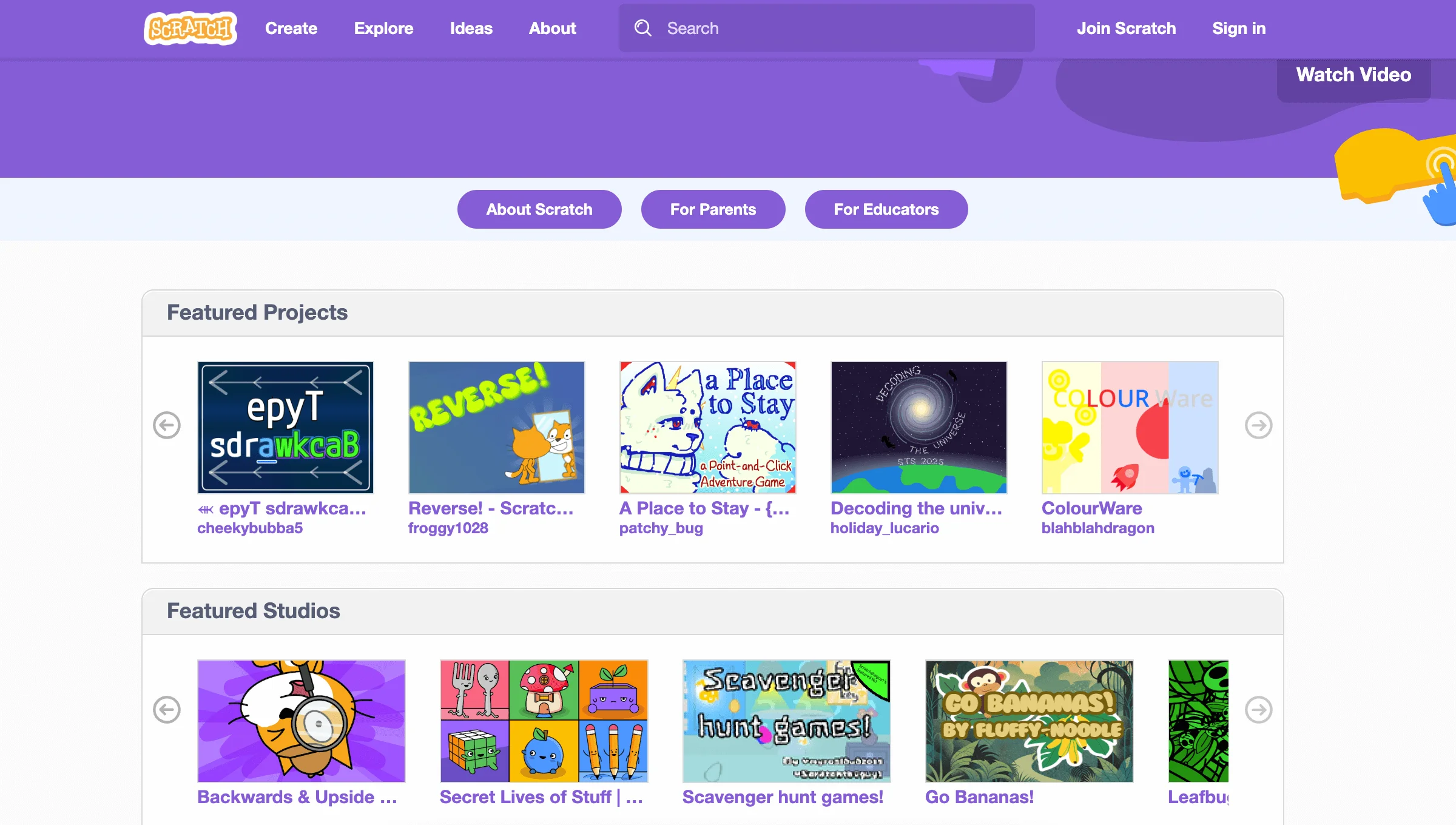
Scratch 3.0 is a free visual programming language developed by MIT that makes coding accessible to everyone. This block-based programming platform allows users to create interactive stories, games, and animations without writing complex code.
What is Scratch 3.0?
Free visual programming platform created by MIT Media Lab
Block-based coding system using drag-and-drop interface
Educational tool designed for children and beginners
Web-based platform accessible from any browser
No installation required for online version
Teaches programming concepts through creative projects
Supports multiple languages for global accessibility
Community-driven platform with millions of users worldwide
Target Users:
Students aged 8-16 learning programming basics
Educators teaching computer science concepts
Parents wanting to introduce kids to coding
Beginners of all ages interested in programming
Artists creating interactive digital projects
Key Features and Use Cases
Programming Features:
Visual code blocks that snap together like puzzle pieces
Sprite-based programming for character animation
Event-driven coding responding to user interactions
Loop and conditional statements for program logic
Variables and lists for data management
Custom blocks for creating reusable functions
New Scratch 3.0 Features:
Text-to-speech capabilities for voice projects
Translation blocks for multilingual content
Music composition tools with instrument sounds
Video sensing for motion detection projects
Micro:bit integration for physical computing
Improved graphics editor with better drawing tools
Educational Use Cases:
Interactive storytelling and digital narratives
Game development for learning and entertainment
Animation projects for art classes
Math simulations and problem-solving activities
Science experiments and data visualization
Music composition and sound design projects
Creative Applications:
Digital art installations and exhibitions
Interactive presentations and tutorials
Educational games and quizzes
Animated videos and short films
Virtual greeting cards and invitations
Scratch 3.0 Download and Installation
Online Access:
No download required - works in web browsers
Instant access at scratch.mit.edu
Automatic project saving to user accounts
Community features built-in
Cross-platform compatibility on any device
Desktop Download Options:
Windows: Microsoft Store or official website
macOS: Mac App Store or direct download
Android: Google Play Store app
Linux: AppImage file from official site
Chromebook: Web version or Android app
System Requirements:
Modern web browser (Chrome, Firefox, Safari, Edge)
1GB RAM minimum for smooth performance
Internet connection for online features
WebGL support for graphics acceleration
Audio capabilities for sound projects
Installation Steps:
Visit official Scratch website
Choose your platform (Windows/Mac/Android)
Download installer file
Run installation following prompts
Launch Scratch 3.0 and create account
Start building your first project
Pros and Cons
Advantages:
Completely free with no hidden costs
Beginner-friendly visual interface
No syntax errors due to block-based design
Cross-platform compatibility on all devices
Educational value for learning programming
Large community with millions of projects
Regular updates and new features
Multilingual support in 70+ languages
Safe environment with moderation systems
Offline functionality with desktop versions
Disadvantages:
Limited complexity for advanced programming
Performance issues with large projects
Internet dependency for full features
Storage limitations for project size
Mobile interface less efficient than desktop
Transition difficulty to text-based languages
Browser compatibility issues on older systems
Limited file export options for projects
Educational Considerations:
Excellent for introducing programming concepts
May require additional tools for advanced courses
Great for collaborative classroom projects
Limited preparation for professional development
Pricing
Free Features (Everything Included):
Complete programming environment at no cost
Unlimited project creation and storage
Community sharing and collaboration tools
Educational resources and tutorials
Technical support through forums
Regular platform updates and improvements
All programming blocks and features
Graphics and sound editors built-in
Cost Breakdown:
Individual users: $0 forever
Educational institutions: $0 with full features
Commercial use: $0 with attribution
Premium features: None - everything is free
Subscription fees: $0 - no recurring costs
Add-on purchases: Not available - all included
Value Comparison:
Other coding platforms: $10-50 per month
Scratch 3.0: Completely free
Educational software: Often $100+ per classroom
MIT commitment: Free access guaranteed
Frequently Asked Questions
Is Scratch 3.0 free?
Yes, completely free with no charges
All features included at no cost
No subscription required for any functionality
Educational use encouraged without fees
Can I use Scratch 3.0 without downloading?
Yes, works in web browsers without installation
Visit scratch.mit.edu to start immediately
No software download needed for basic use
Full functionality available online
What age is Scratch 3.0 for?
Primary target: Ages 8-16
Younger children: May need adult help
Older users: Great introduction to programming
No upper age limit for learning
Do I need programming experience?
No prior experience required for beginners
Visual blocks eliminate coding syntax
Step-by-step tutorials guide new users
Community help available for questions
Does Scratch 3.0 work on mobile?
Yes, mobile compatible through browsers
Android app available on Google Play
iOS access through Safari browser
Desktop preferred for complex projects
How do I save projects?
Online version: Auto-saves to account
Desktop version: Save locally to computer
Mobile apps: Sync to online account
Export options: Share as files or links
Can I share my projects?
Public sharing to Scratch community
Direct links for easy sharing
Embed codes for websites
Classroom sharing for educational use
Is Scratch 3.0 safe for kids?
Built-in safety features and moderation
Appropriate content guidelines enforced
Privacy protections for young users
Parental controls available
What's new in Scratch 3.0?
Better performance than previous versions
Mobile device support improved
New programming blocks added
Modern web technology implemented
Can schools use it for free?
Yes, completely free for education
Classroom management features included
Bulk account creation supported
Curriculum resources available
Conclusion
Key Benefits Summary:
Free visual programming platform for all ages
Educational value with hands-on learning
Creative tools for games, stories, animations
Strong community with millions of users
Cross-platform access on any device
Regular updates keeping platform current
Safe environment for young learners
Getting Started Tips:
Begin with simple projects like animated greetings
Follow built-in tutorials for basic concepts
Explore community projects for inspiration
Join online forums for help and collaboration
Practice regularly to build programming skills
Share your creations with others for feedback
Perfect For:
Students learning programming fundamentals
Educators teaching computer science
Parents introducing kids to coding
Anyone wanting creative programming experience
Schools needing free educational technology
Scratch 3.0 provides an ideal starting point for programming education through its visual, creative, and completely free approach to learning code.
Submit Your Game
Join 100K+ monthly users. Get instant global exposure, premium backlinks & social promotion.
Submit Your Game 🚀Publisher
Michael
Publisher
Michael
Ready to Join theGaming Revolution?
The future of game discovery starts here. Connect your creation with passionate players worldwide through AITrendyGame – where talented developers meet eager gamers, and great games find their perfect audience.
Your Game Here
Reach millions of players