
Choosing the right digital hall pass system for your school involves understanding not just features, but real costs. If you’re researching SmartPass pricing, you’re likely a school administrator, IT coordinator, or principal trying to budget for the upcoming year.
This comprehensive guide breaks down SmartPass pricing structures, compares plans, and helps you determine the true cost of implementation for your district.
What is SmartPass? A Quick Overview
Before diving into pricing, let’s establish what SmartPass offers. SmartPass is a digital hall pass and student movement management system that replaces traditional paper passes with a smartphone-based solution.
Core Features Include:
- Real-time student location tracking
- Customizable pass limits and restrictions
- Bathroom and classroom capacity monitoring
- Analytics dashboard for administrators
- Integration with student information systems
- Mobile apps for iOS and Android
Schools use SmartPass to improve safety, reduce classroom disruptions, and gather data on student movement patterns. The system has gained popularity since 2019, with thousands of schools now implementing digital hall pass solutions. For a complete overview of SmartPass features and capabilities, read our comprehensive SmartPass digital hall pass guide.
SmartPass Pricing Structure: What to Expect
SmartPass uses a custom pricing model based on school size and specific needs. Unlike consumer software with fixed monthly fees, educational technology platforms typically calculate costs per student or per building.
Pricing Factors That Affect Your Quote
Several variables influence SmartPass pricing:
School Enrollment Size
- Small schools (under 500 students): Lower total cost but higher per-student rate
- Medium schools (500-1,500 students): Mid-range pricing with volume discounts
- Large schools (1,500+ students): Best per-student rates with district licensing options
Contract Length
- Annual contracts: Standard pricing
- Multi-year agreements: Potential 10-20% discounts
- District-wide licenses: Significant bulk savings
Features and Add-ons
- Basic hall pass management: Core pricing tier
- Advanced analytics: May require premium tier
- Flex scheduling integration: Additional cost consideration
- Custom integrations: May incur setup fees
Estimated Price Ranges (Based on School Size)
While SmartPass doesn’t publish fixed prices, schools typically report these ranges:

Note: These are estimated ranges based on school administrator reports and may vary based on your specific requirements and negotiated terms.
SmartPass Plans: Features Comparison
SmartPass typically offers tiered plans, though exact naming may vary. Here’s what different plan levels generally include:
Essential Plan
Best for: Small schools with basic needs
Included Features:
- Digital hall pass creation and management
- Student mobile app access
- Basic reporting and analytics
- Email support
- Bathroom and common area monitoring
- Pass limit settings
Typical Use Case: Elementary or small middle schools needing simple pass management without complex scheduling needs.
Professional Plan
Best for: Medium to large schools requiring advanced features
Included Features:
- All Essential features, plus:
- Advanced analytics dashboard
- Flex scheduling integration
- Customizable pass types and categories
- Priority support
- Training resources and webinars
- Integration with SIS platforms
- Capacity management for multiple locations
Typical Use Case: High schools and large middle schools with complex scheduling and multiple buildings.
Enterprise/District Plan
Best for: Multi-school districts needing centralized management
Included Features:
- All Professional features, plus:
- District-wide analytics and reporting
- Centralized administration console
- Custom integrations and API access
- Dedicated account manager
- On-site training options
- Advanced security features
- Custom branding options
Typical Use Case: School districts managing 3+ schools wanting unified oversight and reporting.
Hidden Costs to Consider
Beyond the software subscription, factor these additional expenses into your budget:
Implementation Costs
Hardware Requirements
- Most schools already have adequate Wi-Fi infrastructure
- Student smartphones (BYOD) or school-provided devices
- No specialized hardware typically required
Training Investment
- Staff training: 2-4 hours initial training
- Ongoing professional development
- Student orientation sessions
IT Integration Time
- SIS integration setup: 5-10 hours
- Testing and configuration: 3-5 hours
- Troubleshooting and support
Ongoing Maintenance
Annual Renewals
- Subscription typically renews automatically
- Price increases of 3-5% annually are common
- Multi-year locks can prevent price hikes
Support and Updates
- Included in subscription cost
- Premium support may cost extra
- Feature updates typically free
SmartPass vs. Competitors: Price Comparison
Understanding the competitive landscape helps you evaluate SmartPass pricing:

Pricing estimates based on a 500-student school configuration
Similar to how different platforms serve different needs, educational technology varies widely in pricing and features. For instance, TeacherEase offers standards-based learning at different price points than SmartPass, demonstrating how specialized tools cater to specific educational needs.
Return on Investment: Is SmartPass Worth the Cost?
Beyond the sticker price, consider the tangible and intangible benefits:
Quantifiable Benefits
Time Savings
- Teachers save 15-30 minutes daily on pass management
- Administrative reduction in hall monitoring incidents
- Faster incident response with real-time tracking
Resource Reduction
- Elimination of paper pass costs ($200-500/year)
- Reduced need for hall monitors in some buildings
- Lower disciplinary administration time
Qualitative Benefits
Safety Improvements
- Real-time awareness of student locations
- Capacity limits prevent overcrowding
- Documentation for incident investigations
Accountability Enhancement
- Clear audit trails for student movement
- Reduction in unauthorized absences
- Data-driven insights for behavior patterns
Example ROI Calculation:
For a 1,000-student high school:
- SmartPass cost: $6,000/year
- Teacher time saved: 40 teachers × 20 min/day × 180 days = 2,400 hours
- At $50/hour: $120,000 in productivity value
- Paper/supplies savings: $400/year
- Total value: $120,400 vs. $6,000 investment
- ROI: 2,007%
How to Get SmartPass Pricing for Your School
Ready to explore SmartPass for your district? Follow these steps:
Step 1: Prepare Your Requirements
Before requesting a quote, gather:
- Current enrollment numbers
- Number of buildings needing coverage
- Existing SIS platform information
- Budget constraints and fiscal year timeline
- Key stakeholders for demo participation
Step 2: Request a Demo
SmartPass offers personalized demonstrations. During your demo:
- Ask specific pricing questions based on your school size
- Request references from similar-sized schools
- Inquire about discount opportunities
- Clarify implementation timeline and support
Step 3: Compare Proposals
Get quotes from at least 3 digital hall pass providers:
- SmartPass
- Securly Pass
- One additional competitor
Compare on:
- Total cost of ownership (3-year projection)
- Feature alignment with needs
- Implementation support
- User reviews and references
Step 4: Negotiate
Common negotiation opportunities:
- Multi-year discounts (request 15-20% off)
- District-wide pricing if planning expansion
- Flexible payment terms (quarterly vs. annual)
- Pilot program for one building before full rollout
Frequently Asked Questions About SmartPass Pricing
Does SmartPass offer a free trial?
Yes, SmartPass typically provides a 30-60 day trial period for schools to test the platform. This allows administrators, teachers, and students to evaluate functionality before committing to a paid subscription.
Is there a free version of SmartPass?
No, SmartPass does not offer a permanently free plan. Some features may be available in limited capacity during trial periods, but full functionality requires a paid subscription.
What payment methods does SmartPass accept?
SmartPass accepts:
- Purchase orders from school districts
- Credit card payments
- ACH bank transfers
- District procurement systems
Can we pay monthly instead of annually?
Most schools pay annually, but SmartPass may offer quarterly payment options for an additional administrative fee (typically 5-10% premium over annual pricing).
Are there setup fees?
Standard implementations typically don’t include separate setup fees—they’re incorporated into the annual subscription. However, custom integrations or extensive training requirements may incur additional one-time costs.
What happens if our enrollment changes mid-year?
Most contracts allow for mid-year adjustments:
- Enrollment increases: Prorated charges for additional students
- Enrollment decreases: Credit applied to next renewal (varies by contract)
Do we need to provide devices for students?
No. SmartPass works on students’ personal smartphones (BYOD model). For students without devices, schools can:
- Use classroom computers for pass requests
- Provide loaner devices
- Implement alternative pass systems for those students
Is training included in the price?
Yes, standard training resources are included:
- Online training videos and documentation
- Webinars for administrators and teachers
- Email and chat support
On-site training may incur additional fees depending on your plan level.
Implementation Timeline and Costs
Understanding the rollout process helps with budget planning:
Phase 1: Planning (2-4 weeks)
- Cost: $0 (internal time only)
- Stakeholder meetings
- Policy development
- Communication planning
Phase 2: Setup (1-2 weeks)
- Cost: Included in subscription
- SIS integration
- Configuration of passes and limits
- Staff account creation
Phase 3: Training (1-2 weeks)
- Cost: Included (or $500-2,000 for on-site training)
- Administrator training
- Teacher professional development
- Student orientation assemblies
Phase 4: Launch (1 week)
- Cost: $0
- Soft launch with pilot group
- Monitoring and troubleshooting
- Feedback collection
Phase 5: Full Rollout (Ongoing)
- Cost: Ongoing subscription
- Whole-school implementation
- Continuous improvement
- Regular usage analysis
Tips for Maximizing Your SmartPass Investment
Once you’ve committed to SmartPass, ensure you get full value:
Before Implementation
- Build buy-in early – Include teachers in decision-making process
- Set clear policies – Define acceptable pass usage before launch
- Communicate benefits – Help staff understand time-savings potential
- Plan for edge cases – Address students without smartphones proactively
During Rollout
- Start with champions – Pilot with enthusiastic early adopters
- Gather feedback actively – Weekly check-ins first month
- Adjust settings iteratively – Fine-tune limits based on real usage
- Celebrate quick wins – Share success stories with staff
After Launch
- Review data monthly – Analyze usage patterns and trends
- Adjust policies as needed – Refine based on actual behavior
- Provide ongoing training – Refresh sessions each semester
- Share success metrics – Report ROI to stakeholders
Alternatives to SmartPass: Other Options to Consider
While SmartPass is popular, other platforms might better fit your budget or needs:
Budget-Friendly Alternatives
5-Star Students
- Lower cost option ($1,000-3,000/year)
- Simpler feature set
- Good for elementary schools
- Limited analytics
Google Forms + Classroom
- Free solution using existing tools
- Requires manual monitoring
- No real-time tracking
- Best for very small schools
Premium Alternatives
Securly Pass
- Part of comprehensive safety suite
- Strong integration with Securly’s other products
- Higher price point if not using other Securly products
- Excellent for security-focused districts
Impero EdLink
- International option with strong UK presence
- Comprehensive classroom management features
- Higher learning curve
- Better for districts wanting all-in-one solution
Just as different educational tools serve different purposes, platforms like Therap provide electronic health records for service providers while SmartPass focuses on student movement management. Understanding your specific needs helps you choose the right platform.
Funding Options for SmartPass Implementation
Budget constraints shouldn’t prevent safety improvements. Consider these funding sources:
Federal and State Grants
ESSER Funds (Elementary and Secondary School Emergency Relief)
- Available through 2024
- Can cover educational technology improving safety
- Check your state’s allowable uses
Title IV Grants
- Support safe and healthy students
- Digital hall passes qualify as safety technology
- Competitive application process
State Technology Grants
- Many states offer EdTech implementation grants
- Check your state education agency website
- Often require multi-year sustainability plans
Local Funding Sources
General Fund Reallocation
- Reduce paper and supplies budget
- Repurpose hall monitor costs
- Savings from reduced disciplinary time
PTA/PTO Fundraising
- Technology-focused fundraising campaigns
- Matching challenges with local businesses
- Multi-year fundraising for sustainability
Education Foundation Grants
- Local education foundations often support safety tech
- Typically smaller amounts ($1,000-5,000)
- Good for pilot programs
Making the Final Decision
Choosing SmartPass involves more than comparing price tags. Use this decision framework:
Decision Criteria Checklist
Budget Alignment ✓
- Fits within current fiscal year budget
- Sustainable for 3+ years
- Approved by finance department
- Funding source identified
Feature Requirements ✓
- Meets 80%+ of must-have features
- Integrates with current SIS
- Scales with enrollment growth
- Mobile-friendly for students
Stakeholder Support ✓
- Teachers support implementation
- Administration champions project
- IT department can support
- Students receptive to change
Vendor Reliability ✓
- Positive references from similar schools
- Strong customer support reputation
- Regular product updates
- Financial stability of company
If SmartPass checks most boxes, request a formal proposal. If concerns remain, schedule additional demos or extend your trial period.
Real-World Implementation: What Schools Are Saying
Understanding how other schools have budgeted for and implemented SmartPass provides valuable context:
Small School Success Story
A 450-student middle school in suburban Pennsylvania implemented SmartPass in Fall 2023:
- Annual Cost: $3,200
- Implementation Time: 3 weeks
- Teacher Adoption Rate: 92% within first month
- Reported Benefits: 40% reduction in hallway incidents, 25 hours/month saved in administrative time
Large District Implementation
A 12,000-student district in Texas rolled out SmartPass across 8 schools:
- Annual Cost: $48,000 ($4 per student)
- Implementation Time: 8 weeks (phased rollout)
- Key Success Factors: Dedicated project manager, pilot program, strong communication plan
- ROI Achievement: Recouped costs within 6 months through reduced paper usage and improved staff efficiency
These real-world examples demonstrate that while pricing varies, the investment consistently delivers measurable returns when implemented thoughtfully.
Integration with Existing School Technology
SmartPass doesn’t operate in isolation. Understanding how it integrates with your current technology stack is crucial:
Student Information Systems (SIS)
SmartPass integrates with popular SIS platforms including:
- PowerSchool
- Infinite Campus
- Skyward
- Synergy (Edupoint)
- Tyler SIS
Integration enables:
- Automatic roster synchronization
- Student data verification
- Schedule-based pass restrictions
- Attendance correlation
Learning Management Systems (LMS)
While not directly integrated, SmartPass complements LMS platforms by:
- Reducing classroom disruptions
- Providing accountability for time away from learning
- Supporting blended learning environments
- Tracking patterns that may indicate academic struggles
Similar to how contest platforms like ShortStack streamline marketing campaigns, SmartPass streamlines student movement management within your broader educational technology ecosystem.
Privacy and Compliance Considerations
When budgeting for SmartPass, consider the value of built-in compliance features:
FERPA Compliance
SmartPass maintains Family Educational Rights and Privacy Act (FERPA) compliance through:
- Secure data encryption
- Limited data collection (only necessary student information)
- Controlled access based on roles
- Regular security audits
Data Storage and Retention
Understanding data practices helps justify the investment:
- Pass history retained for administrative needs
- Configurable retention periods (typically 1-3 years)
- Data export capabilities for school records
- Deletion protocols when students leave district
Student Privacy Protection
Built-in safeguards include:
- No social features that expose student locations publicly
- Parent/guardian access controls
- Age-appropriate interfaces
- Compliance with state-specific privacy laws
These privacy features, while included in your subscription cost, provide significant value that generic free alternatives cannot match.
Seasonal Considerations for Purchasing
Timing your SmartPass purchase strategically can impact both pricing and implementation success:
Best Times to Purchase
Summer (June-August)
- Advantages: Time for setup before school starts, potential end-of-fiscal-year discounts, reduced training pressure
- Disadvantages: Staff availability for planning, urgency for September start
Fall (September-November)
- Advantages: Active school year allows for immediate impact measurement, staff present for training
- Disadvantages: Mid-year implementation more disruptive, may need to wait until next fiscal year for budget
Winter (December-February)
- Advantages: Budget planning for next year, time to pilot before full rollout
- Disadvantages: Holiday breaks disrupt momentum, competing budget priorities
Spring (March-May)
- Advantages: End-of-year implementation allows summer refinement, clear budget picture for next year
- Disadvantages: Testing seasons create change fatigue, less time before summer break
Multi-Year Contract Considerations
Negotiating multi-year agreements during certain periods may yield:
- 10-15% discounts on annual costs
- Price lock guarantees (protection from increases)
- Preferred implementation scheduling
- Enhanced support terms
Technical Support and Training: Hidden Value
While included in your subscription, quantify the value of SmartPass support:
Support Channels Included
Standard Support (All Plans)
- Email support (24-48 hour response)
- Knowledge base access
- Video tutorials
- Community forums
Enhanced Support (Professional/Enterprise)
- Phone support (4-hour response)
- Live chat (business hours)
- Dedicated success manager
- Priority bug fixes
Training Resources Value
If you were to purchase equivalent training externally:
- Professional development workshops: $500-1,500 per session
- Technical implementation consulting: $150-300/hour
- Ongoing support calls: $100-200/hour
SmartPass includes these services, representing thousands of dollars in additional value beyond the base subscription cost.
Future-Proofing Your Investment
Ensuring SmartPass grows with your school protects your investment:
Scalability Factors
Enrollment Growth
- Most plans allow up to 10% enrollment growth without renegotiation
- District plans accommodate new schools more cost-effectively
- Cloud-based system scales without hardware investments
Feature Expansion
- New features typically included in annual subscription
- SmartPass regularly releases updates based on school feedback
- No separate charges for feature upgrades (varies by plan)
Long-Term Value Protection
Product Roadmap Considerations
- Is the vendor investing in product development?
- Are they responsive to school feedback?
- Do they have financial stability for long-term support?
Contract Flexibility
- Can you adjust plans annually based on needs?
- Are there exit clauses if the product doesn’t meet expectations?
- What data export options exist if you switch platforms?
Beyond the Basics: Advanced Use Cases
Schools maximizing SmartPass value often explore advanced applications:
Flex Scheduling Integration
Some schools use SmartPass for:
- Study hall sign-ups
- Tutoring session scheduling
- Club meeting management
- Resource room access coordination
Additional Value: Centralizing all student scheduling in one platform improves efficiency and reduces no-shows by 30-50%.
Behavior Intervention Data
Progressive districts leverage SmartPass data for:
- Early intervention identification (students with unusual patterns)
- Restorative justice documentation
- PBIS (Positive Behavioral Interventions and Supports) integration
- Attendance correlation analysis
Additional Value: Data-driven interventions improve student outcomes and reduce chronic issues by addressing root causes earlier.
Emergency Response Enhancement
During emergencies, SmartPass provides:
- Real-time student location visibility
- Quick accountability checks
- Evacuation verification
- Reunion management
Additional Value: While hopefully never needed, this capability alone can justify the investment from a safety perspective.
Final Thoughts: Investing in Student Safety and Accountability
SmartPass pricing reflects the value of a comprehensive student movement management system. While costs range from $2,000 to $20,000+ annually depending on school size, the return on investment through improved safety, accountability, and time savings often justifies the expense.
Key Takeaways:
- Pricing varies significantly by school size and features needed
- Request custom quotes from multiple vendors before deciding
- Factor in implementation time and training costs
- Consider 3-year total cost of ownership, not just first-year expenses
- Leverage grants and alternative funding sources when possible
The best approach? Start with a trial period, involve key stakeholders in evaluation, and make data-driven decisions based on your school’s specific needs and budget constraints.
For detailed information about SmartPass features and implementation strategies, explore our comprehensive SmartPass school safety system review.
Related Educational Technology Resources
Explore more guides to help your school make informed technology decisions:
- SmartPass Digital Hall Pass School Safety System – Complete feature overview and implementation guide
- SmartPass Digital Hall Pass Guide for Schools – Getting started with SmartPass in your district
- TeacherEase Standards-Based Learning Platform – Complementary educational technology for learning management
- Therap Electronic Health Records for Service Providers – Understanding specialized educational software pricing models
- ShortStack Review: Contest Platform Guide – Another example of SaaS pricing strategies
Found this helpful? Share it with others who might benefit!
The Premier AI Gaming Directory for Global Visibility
AITrendyGame connects game developers with 100K+ monthly users. Submit your game for instant global exposure, premium backlinks & social promotion.
Submit Your Game 🚀Related Articles

Manganato: 2025’s #1 Free Manga Reading Site
The world of digital manga reading has transformed dramatically over the past few years, and Manganato stands at the forefront of this revolution. For manga enthusiasts searching for a reliable manga website to explore their favorite series, this platform has become a go-to destination. Whether someone is looking to dive into the latest manga chapters […]

Nippyfile Guide: 7 Ways to Share Files Fast & Free
When someone needs to send large files free without the hassle of email attachments, Nippyfile has become a popular choice for millions of users worldwide. This file hosting platform offers a straightforward solution for anyone looking to share files online quickly and efficiently. Whether someone is a content creator sharing project files, a business professional […]
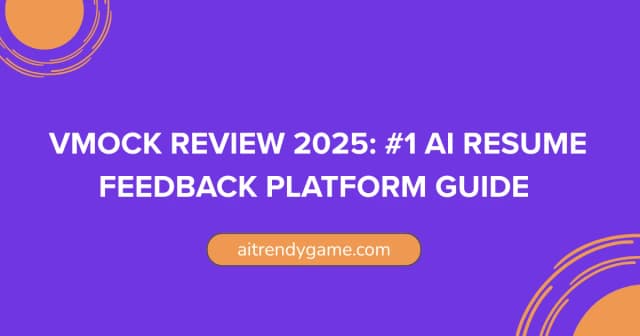
VMock Review 2025: #1 AI Resume Feedback Platform Guide
Landing a dream job starts with a resume that stands out, but how can candidates know if their resume truly makes an impact? In today’s competitive job market, where recruiters spend an average of six seconds reviewing each application, creating a compelling resume has become more challenging than ever. VMock addresses this critical challenge by […]

MioCreate Review 2025: Free AI Face Swap Tool Guide
Content creation has entered an exciting new era where artificial intelligence transforms how people produce engaging media. Among the rapidly growing category of AI-powered tools, MioCreate stands out as a platform that democratizes advanced technology for everyday users. This ai face swap tool has captured attention from content creators, social media enthusiasts, and digital marketers […]
Ready to Join theGaming Revolution?
The future of game discovery starts here. Connect your creation with passionate players worldwide through AITrendyGame – where talented developers meet eager gamers, and great games find their perfect audience.
Your Game Here
Reach millions of players