
Author Bio: This guide was created to help parents and students navigate Jupiter Grades effectively, based on current practices across K-12 schools nationwide. For school-specific questions about Jupiter Grades implementation, contact your school’s main office or designated Jupiter Grades administrator.
Keeping track of your child’s academic progress shouldn’t feel like detective work. Jupiter Grades is a web-based gradebook system that allows parents and students to check current grades, homework assignments, test scores, and report cards anytime, putting educational transparency at your fingertips.
Whether you’re a parent trying to stay involved in your child’s education or a student wanting to monitor your own academic performance, understanding how to use Jupiter Grades effectively can make a significant difference in academic success. For parents exploring other educational platforms, you might also be interested in learning about Study Island’s comprehensive learning platform or TeacherEase’s standards-based approach.
What Is Jupiter Grades?
Jupiter Ed is a comprehensive Learning Management System designed specifically for K-12 schools that combines grade tracking, lesson planning, communication, and data reporting into one easy-to-use platform. The system is currently used across all 50 states, serving approximately 4 million students.
Unlike traditional paper gradebooks or disconnected systems, Jupiter Grades provides a centralized digital hub where teachers update assignments and grades, and families can access this information in real-time. This eliminates the frustration of waiting weeks for progress reports or being blindsided by poor performance at report card time.
Key Features That Matter to Parents and Students
Understanding what Jupiter Grades can do helps you maximize its value for your family’s educational journey.
Real-Time Grade Access
The most valuable feature for parents is instant visibility into student performance. You can log in any time of day to see how your child is performing across all subjects, rather than relying solely on quarterly report cards. This allows for early intervention when grades start slipping, before small problems become major academic concerns.
Assignment Tracking
Missing assignments are often the culprit behind declining grades. Jupiter Grades shows homework assignments, missing work, and test scores, making it easy to identify patterns and address procrastination or organizational issues before they impact final grades.
Direct Teacher Communication
The platform includes messaging tools that allow parents to contact teachers directly with questions, streamlining communication without the hassle of phone tag or waiting for parent-teacher conference nights.
GPA Monitoring
For middle and high school students, Jupiter Grades displays cumulative GPA information, which helps students and parents understand how current performance affects long-term academic records and college applications.
How to Access Jupiter Grades: Step-by-Step Login Guide
Getting started with Jupiter Grades is straightforward, though the exact process varies slightly depending on whether you’re a student or parent.
For Parents:
First, your child should receive login credentials from their homeroom teacher during the first week of school. If you haven’t received this information, contact your child’s school office.
Navigate to login.JupiterEd.com, click on “Parent,” then enter your student’s full name, the provided password, and select your school from the dropdown menu. During first-time setup, you’ll be prompted to create your own unique password. This is important because each parent has separate login credentials from their student, maintaining appropriate access boundaries.
If you have multiple children at the same school, you can use the same password for each child’s account, which simplifies the login process and prevents password confusion.
For Students:
Students receive their own unique login credentials from teachers. The login process is similar to the parent login but uses the student access option rather than the parent portal.
Troubleshooting Login Issues
Forgot your password? Most schools have a designated Jupiter Grades administrator or school office staff member who can reset passwords. Some schools also enable the “Forgot Password” feature on the login page, which sends reset instructions to the email address on file.
Making Jupiter Grades Work for Your Family
Simply having access to grades doesn’t automatically improve academic performance. Here’s how to use Jupiter Grades strategically:
Establish a Regular Check-In Routine
Rather than obsessively checking daily, which can create unnecessary stress, establish a consistent weekly review schedule. Sunday evenings or Monday mornings work well for many families. This creates predictability and makes grade monitoring feel less like surveillance and more like routine academic planning.
Look Beyond the Letter Grades
Individual assignment scores tell a more complete story than overall class grades. If you notice your child consistently struggles with tests but excels at homework, that reveals different challenges than struggling across all assignment types. Use this detailed information to have productive conversations with teachers about learning strategies and support needs.
Address Missing Assignments Promptly
When you spot missing assignments, address them immediately rather than waiting for grades to drop significantly. Many teachers accept late work with minimal penalty if submitted shortly after the due date, but this window closes quickly.
Use Grade Trends to Start Conversations
Declining performance in a subject your child previously mastered might indicate everything from increased difficulty level to social problems affecting concentration. Jupiter Grades gives you the data to start these conversations early and constructively.
Common Questions Parents Ask About Jupiter Grades
How often do teachers update grades?
This varies by teacher and school policy. Most teachers update Jupiter Grades weekly, though some update more frequently. Major assignments like tests are typically entered within a few days of completion. If you notice grades haven’t been updated in several weeks, it’s appropriate to check with the teacher.
Can students see the same information parents see?
Yes, students have access to the same grade information through their student login. This promotes student ownership of academic performance and eliminates “I didn’t know” excuses.
Are grades in Jupiter Grades official?
Jupiter Grades shows working grades that may be adjusted before report cards. However, it provides an accurate snapshot of current standing. Official grades appear on report cards and transcripts issued by the school.
What if I disagree with a grade shown in Jupiter?
Use the platform’s messaging feature to contact the teacher directly with specific questions about assignments or grading. Teachers can provide clarification and, if an error occurred, make corrections.
Privacy and Security Considerations
Jupiter Grades implements password-protected access and provides separate login credentials for students and parents, ensuring appropriate information access. Parents cannot see other students’ information, and each family can only access their own child’s academic data.
Schools control what information appears in Jupiter Grades and can customize privacy settings based on district policies and student needs. If you have concerns about what information is visible, contact your school’s Jupiter Grades administrator.
Beyond Grades: Additional Jupiter Grades Features
While grade tracking is the primary function most families use, Jupiter Ed includes additional features like attendance tracking, discipline records, and behavior monitoring, all accessible from a single dashboard. Some schools utilize these expanded features more than others, so your experience may vary based on your school’s implementation.
The platform also supports automated notifications. Parents can sign up for email or text alerts when grades change significantly or when assignments are missing. This proactive communication prevents surprises and helps families stay engaged without constant manual checking. Schools looking to enhance their digital infrastructure might also consider SmartPass for digital hall pass management as a complementary system.
Tips for Students Using Jupiter Grades
If you’re a student reading this, Jupiter Grades can be your personal academic management tool rather than just another way for parents to monitor you.
Check Before Asking Teachers
Before emailing a teacher about your grade, check Jupiter Grades first. Many questions about current grades, missing assignments, or test scores can be answered by simply logging into the system.
Set Personal Goals
Use the GPA feature to understand how individual assignments affect your overall academic standing. This helps prioritize effort and identify which assignments matter most for your goals.
Verify Teacher Entries
Teachers are human and occasionally enter grades incorrectly. If a grade seems wrong, check your physical assignment and politely ask the teacher to review the entry. Catching these errors early prevents problems at report card time.
What to Do When Jupiter Grades Shows Concerning Trends
Discovering that your child’s grades are lower than expected can be stressful, but Jupiter Grades gives you the information needed to address problems effectively.
Start by examining which specific assignments are causing the lower grades. Is it missing work, poor test performance, or low assignment quality? Each problem requires different solutions. Missing work often indicates organizational struggles, while poor test performance might suggest study skill gaps or test anxiety.
Schedule a meeting with the teacher to discuss patterns you’ve noticed and develop a support plan. Bring specific information from Jupiter Grades to make the conversation more productive. Teachers appreciate parents who come prepared with details rather than vague concerns.
Consider whether your child needs additional support like tutoring, organizational coaching, or accommodations. Jupiter Grades data can help identify whether problems are subject-specific or occurring across all classes, which informs decisions about the type of help needed.
Comparing Educational Technology Platforms
Jupiter Grades is one of several digital tools transforming K-12 education. While Jupiter Ed focuses on grade tracking and learning management, schools often use multiple platforms to meet different needs. For comprehensive educational technology insights, explore our guides on educational gaming platforms and other school management systems.
The Value of Academic Transparency
Real-time access to student progress makes it easier for parents to stay engaged and support learning at home. This transparency shifts academic responsibility from something that happens only at school to a shared family priority.
When students know their parents can see their grades at any time, it often encourages better academic habits. However, it’s important to use this visibility constructively rather than punitively. Jupiter Grades should facilitate supportive conversations about learning, not become a surveillance tool that damages trust.
Looking Ahead: Jupiter Grades and Educational Success
As schools continue embracing digital tools, systems like Jupiter Grades represent the future of educational communication. The platform eliminates traditional barriers between school and home, giving families unprecedented insight into daily academic life.
Success with Jupiter Grades comes not from the technology itself but from how families use it. Regular monitoring combined with supportive conversations and early intervention creates an environment where students can thrive academically. The system works best when parents, students, and teachers view it as a collaborative tool rather than a policing mechanism.
Whether you’re just starting with Jupiter Grades or looking to use it more effectively, remember that the goal is educational success and improved communication. Used thoughtfully, this platform can strengthen the home-school partnership that forms the foundation of student achievement.
For more insights on educational technology and student success strategies, visit our education category blog or explore our complete guide collection.
Found this helpful? Share it with others who might benefit!
The Premier AI Gaming Directory for Global Visibility
AITrendyGame connects game developers with 100K+ monthly users. Submit your game for instant global exposure, premium backlinks & social promotion.
Submit Your Game 🚀Related Articles

Manganato: 2025’s #1 Free Manga Reading Site
The world of digital manga reading has transformed dramatically over the past few years, and Manganato stands at the forefront of this revolution. For manga enthusiasts searching for a reliable manga website to explore their favorite series, this platform has become a go-to destination. Whether someone is looking to dive into the latest manga chapters […]

Nippyfile Guide: 7 Ways to Share Files Fast & Free
When someone needs to send large files free without the hassle of email attachments, Nippyfile has become a popular choice for millions of users worldwide. This file hosting platform offers a straightforward solution for anyone looking to share files online quickly and efficiently. Whether someone is a content creator sharing project files, a business professional […]
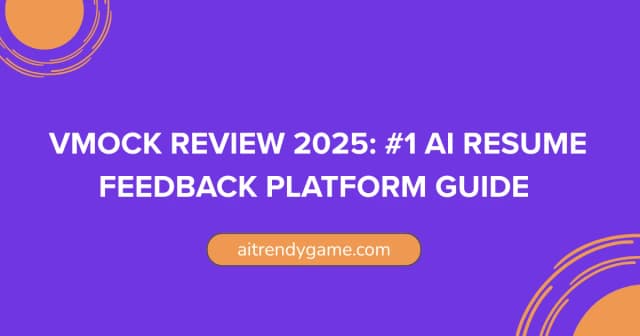
VMock Review 2025: #1 AI Resume Feedback Platform Guide
Landing a dream job starts with a resume that stands out, but how can candidates know if their resume truly makes an impact? In today’s competitive job market, where recruiters spend an average of six seconds reviewing each application, creating a compelling resume has become more challenging than ever. VMock addresses this critical challenge by […]

MioCreate Review 2025: Free AI Face Swap Tool Guide
Content creation has entered an exciting new era where artificial intelligence transforms how people produce engaging media. Among the rapidly growing category of AI-powered tools, MioCreate stands out as a platform that democratizes advanced technology for everyday users. This ai face swap tool has captured attention from content creators, social media enthusiasts, and digital marketers […]
Ready to Join theGaming Revolution?
The future of game discovery starts here. Connect your creation with passionate players worldwide through AITrendyGame – where talented developers meet eager gamers, and great games find their perfect audience.
Your Game Here
Reach millions of players